
It is my great pleasure to find you here searching for the best Visual Studio extensions that are important to the creative developers.
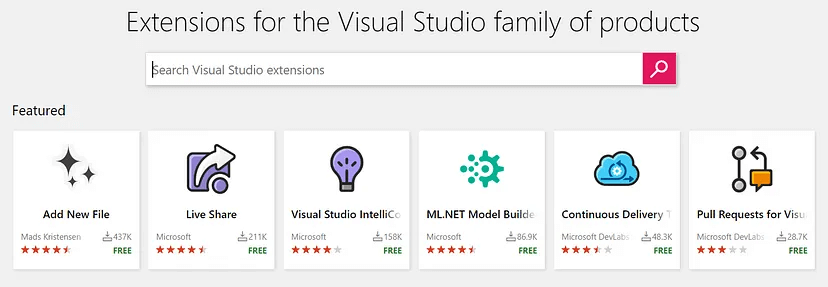
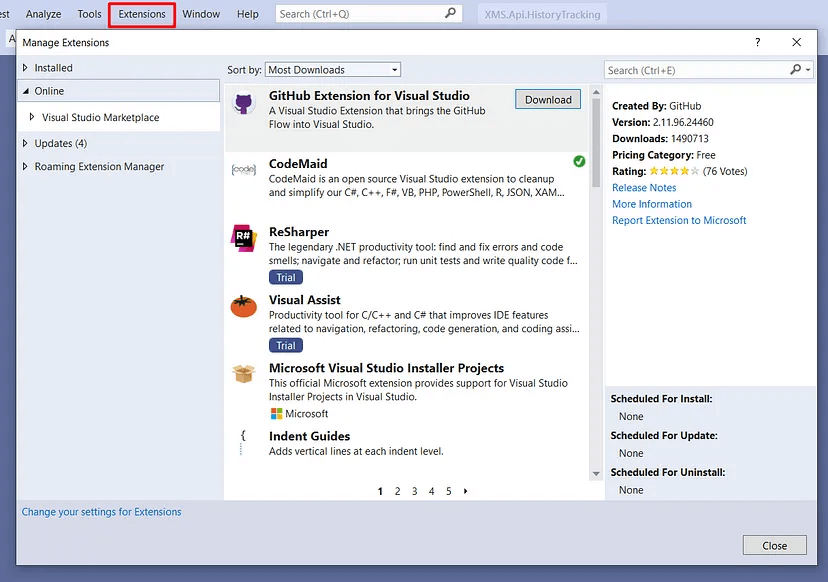
Productivity Power Tools 2017/2019
Productivity Power Tools 2017/2019 is an extension bundle installer that will install each of the individual components of Productivity Power Tools for Visual Studio 2017 and 2019.
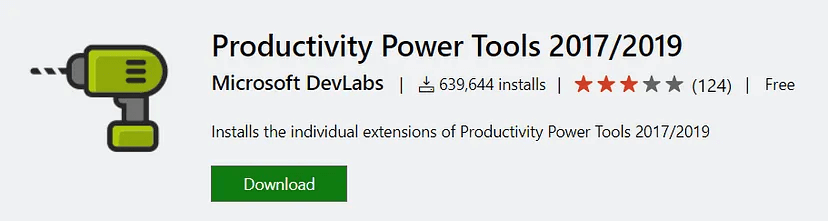
Resharper
Resharper is a popular Microsoft Visual Studio developer productivity extension. It automates most of what you can automate in your coding routines. It discovers and corrects compiler mistakes, runtime errors, and redundancies right as you type, and proposes smart adjustments for them.
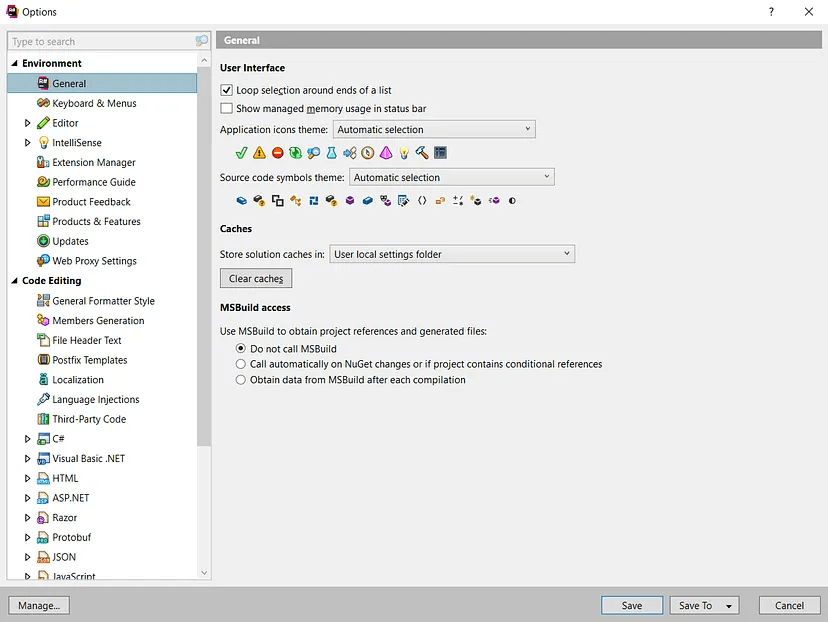
CodeMaid is a Visual Studio extension that has over a million downloads. This provides the ability to clean and simplify the code. Steve Cadwallader, the man behind CodeMaid, demonstrates code cleaning and reorganizing, visualizing and navigating through your code, comment formatting, and more in this video:
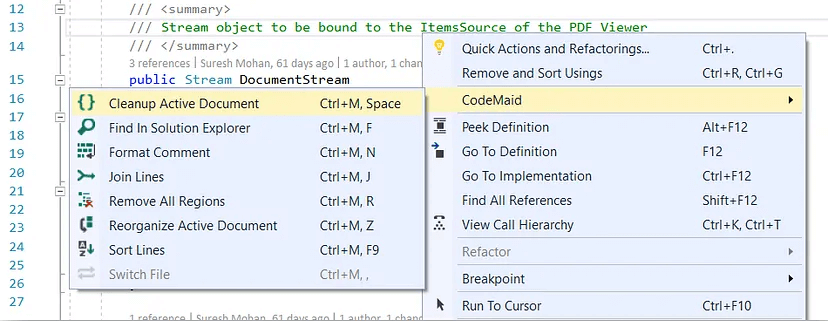
VS Color Output
This is a must-install extension. It enables individuals in development to stop on their first mistake, saving numerous hours of work while working with large projects. VS Color Output changes the color of a line emitted to the output window based on the rules specified. The rules are made up of regular expressions. Rule map classifications, in turn, map colors.
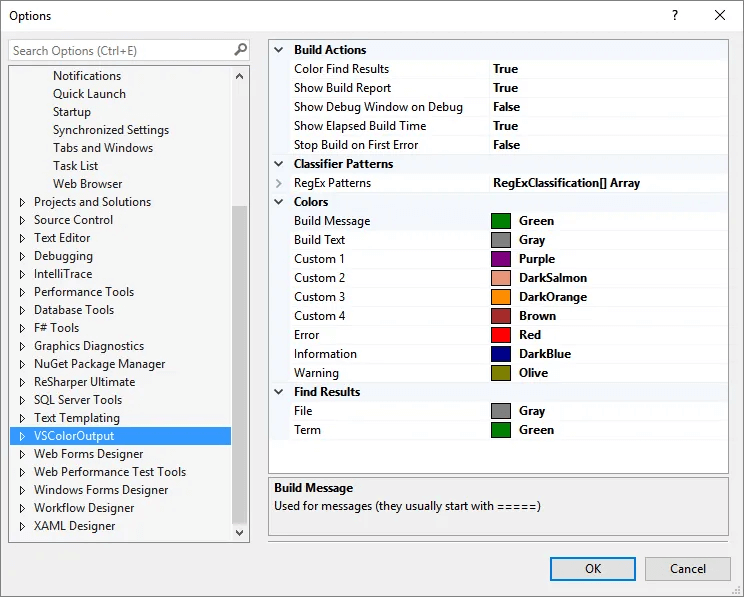
Magical C# Debugging — OzCode
OzCode is a Visual Studio Extension that cuts down debugging time and increases productivity by detecting and isolating bugs, making them easy to fix. OzCode makes C# debugging simple and efficient. Omer Raviv, the author, demonstrates many magical debugging features, including a LINQ debugging experience, which makes learning and debugging functional code easier, in the video:
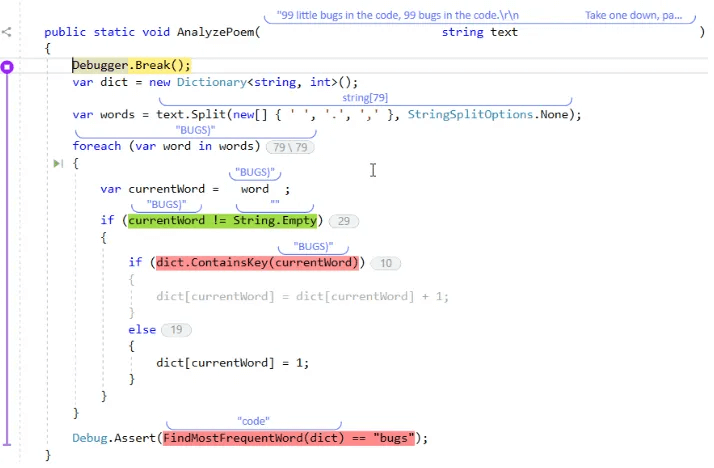
Smart Semicolon
Smart Semicolon a Visual Studio extension that makes semicolon smart! No more boring manually go to the end of the line and type.
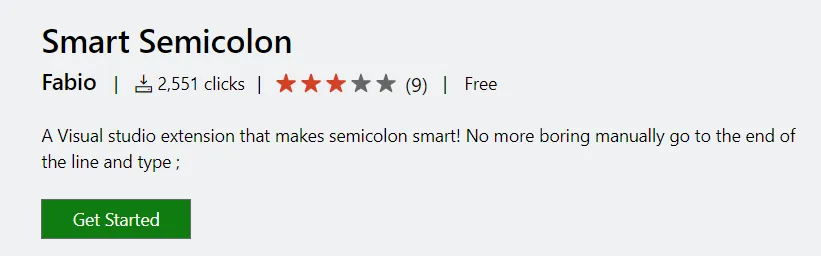
Image Optimizer
Image Optimizer extension for Visual Studio is very simple to use and is very efficient in optimizing the images. It uses industry-standard tools to optimize any JPEG, PNG, and GIF, including animated GIFs. It can do both lossy and lossless optimization.
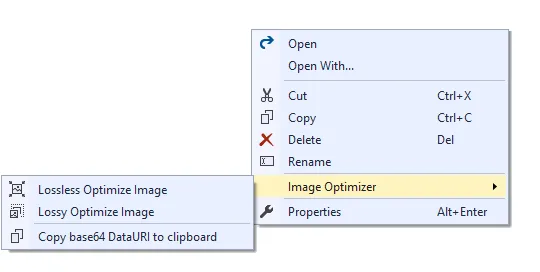
Pull Requests
Pull Requests for Visual Studio Create, review and comment on Pull Requests from Azure Repos inside Visual Studio.
- See a history of changes as you code
- Make live edits and set breakpoints in the diff view
- Create new Pull Requests on Azure Repos
- Review and checkout Pull Requests from Azure Repos
- Add Likes, make comments over any span of code and use full markdown
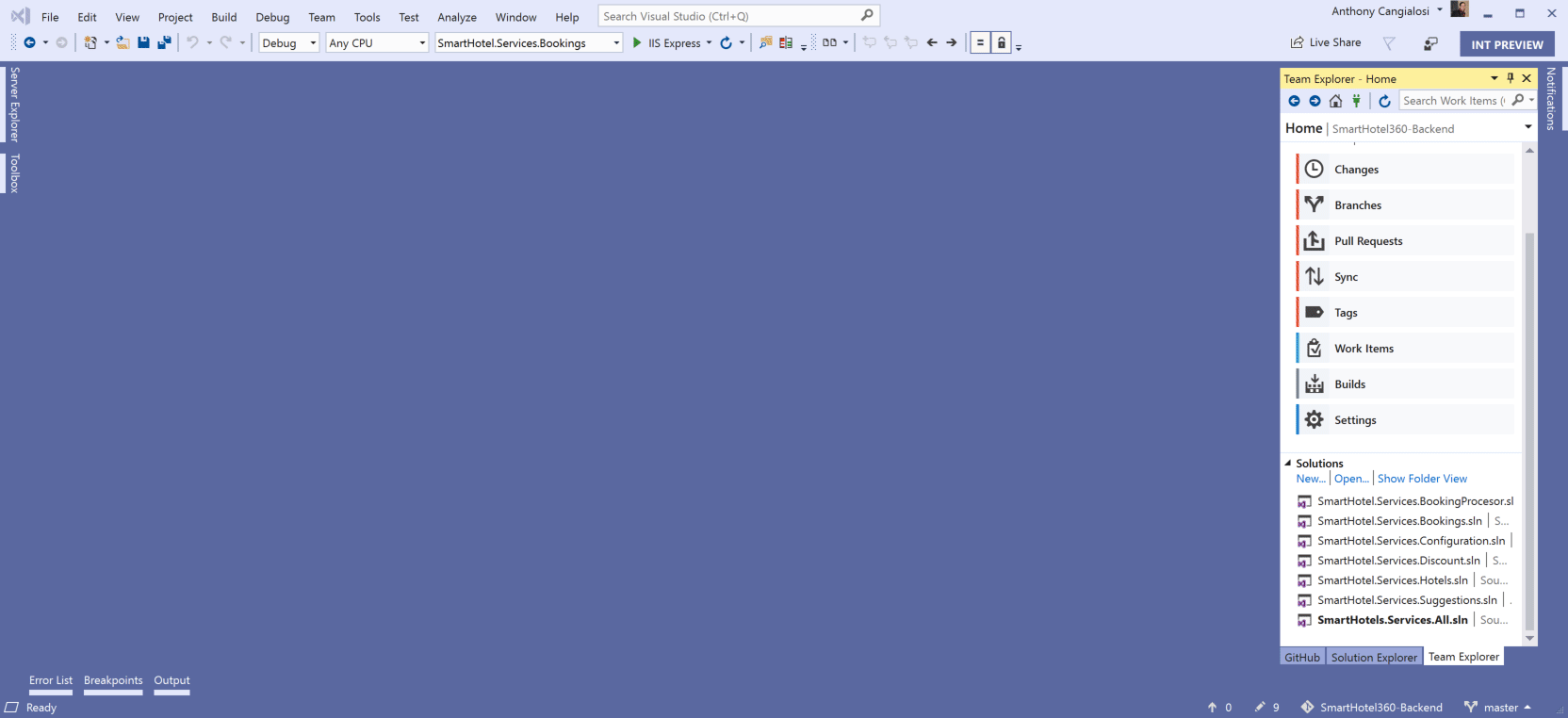
Visual Studio IntelliCode
Visual Studio IntelliCode (IntelliCode) is a set of AI-assisted capabilities that improve developer productivity with features like contextual IntelliSense, argument completion, code formatting, and style rule inference.
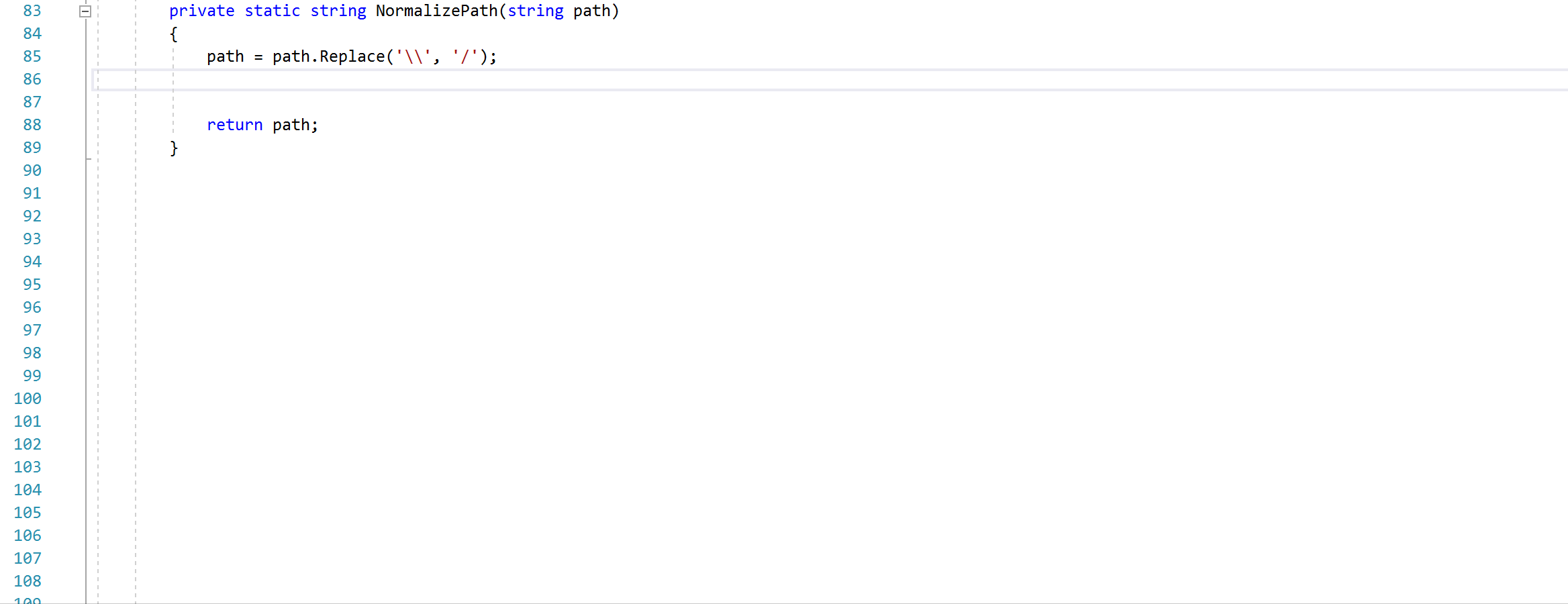
Viasfora
Viasfora is what you need to clearly see nested braces and brackets and to colorize LINQ syntax.
Roslynator
Visual Studio 2019 has added a lot of refactoring suggestions to help you write better code, but it isn’t enough. Roslynator is an extension with a collection of 500+ analyzers, refactorings, and fixes for C#, powered by Roslyn (the .NET compiler).
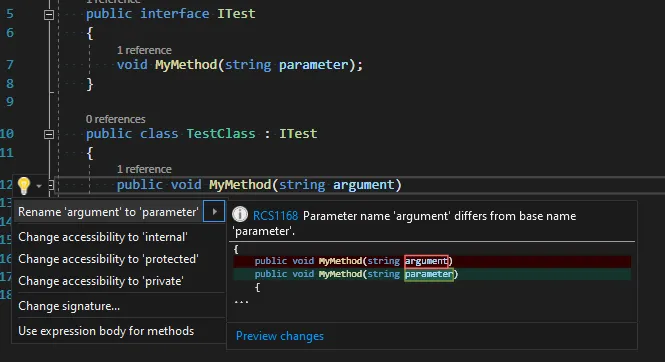
Add comment